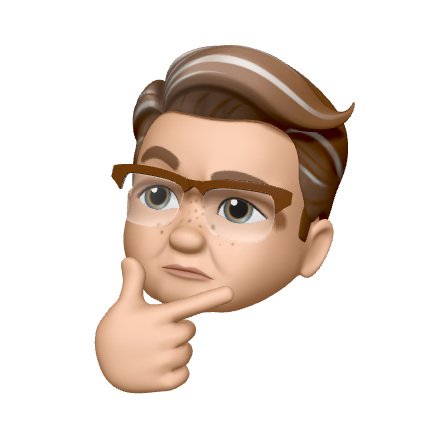Rohan and Phil are joined by Adrian from the UK to break down the 0.112 Home Assistant release, and talk Home Automation
0.112
- New Faster Database for history
Upgrading to 0.112 will introduce a new Database schema in the backend of Home Assistant. This should result in super fast Logbook and History screens.
However when you upgrade, it may take several minutes for Home Assistant to boot. If you’ve got an enormous amount of history in your Home Assistant SQL files, it could take hours, but for most people it should just be a few minutes.
- Logbook and History now have a date/time range picker
By default it no longer shows a full day of data, but just a couple of hours. Much better for those quick checks to see why that light turned off by itself.
- Users now visible in the Logbook
The updates to the Logbook now also show who turned a light on or off!
- Multiple Entities and States in YAML
For those of us that love YAML automations, you can now specify a list of entity ID’s or states for conditions.
- Home Assistant UI now disconnects after 5 minutes of inactivity
The UI will now stop sending updates to your phone or browser if the Home Assistant window has been closed for more than 5 minutes. On mobile devices this should save you some more battery.
- Notify Events Notification Service
Notify Events is a service allowing you to easily send notifications to users across multiple notification platforms including Viber, Discord, SMS and even phone calls.
- Remote Python Debugger
Visual Studio Code users can now use the remote Python debugger to connect to a running Home Assistant instance to test changes or debug something that is going on.
Link to PySpy
- MQTT Entities will now be marked as unavailable when there’s no connection to MQTT
- New Services to control the Sonos Play Queue
There’s a new service to remove a song from the queue, and adds queue position as an attribute to Sonos speakers.