Rohan and Phil break down the final release of 2021, talk about Dark Sky replacements, and how many automations they have in their smart homes
2021.12
New Features
There might or might not be some new secret features announced at the State of the Open Home conference- Brand New Configuration Menu
There’s a brand-spanking new configuration menu in Home Assistant. Different sections now have colours in their icons, and the length of the menu has been condensed.
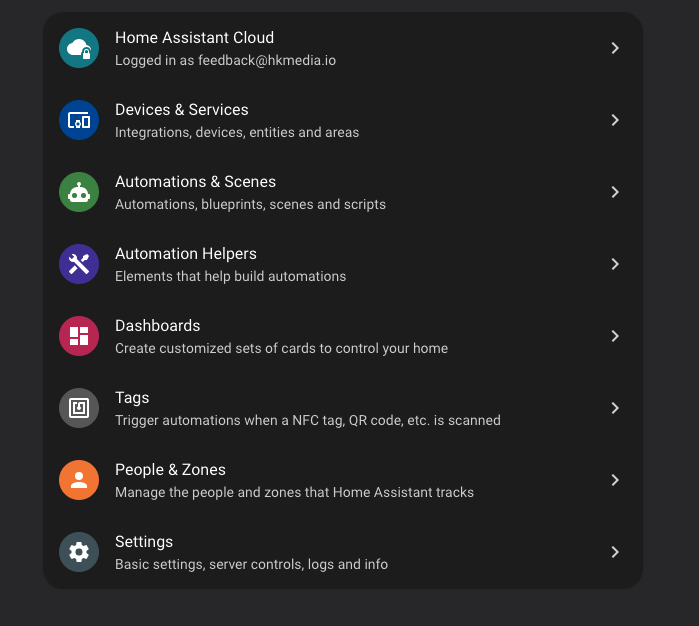
- Button Entity There’s a new class of entity being added to Home Assistant, called a button. A button is a type of Home Assistant entity that allows users to “press” it from Lovelace. Previously if you needed a button in Home Assistant, you may have used scripts instead, which would have had “execute” in Lovelace. Button entities can be called by the new button.press service. A few integrations have been updated to expose button entities to Home Assistant, including Nanoleaf, Amazon Echo, Google Home, Homekit, WLED, ESPHome and Shelly.
- New Area Panel and Area Cards Like the configuration page, Areas have had a facelift too. You can now see Area “cards”, which list the number of devices and entities in those areas. You can also configure background images for areas. So a kitchen can have a nice photo of your kitchen. These cards can also be added to your own lovelace dashboards!
- Z-wave JS Smart Start You can now link zwave devices to Home Assistant by scanning a QR code, as part of the Smart Start specification of Z-wave! Requires compatible Z-wave devices.
- Blueprints now supports scripts! Great for sharing scripts around the community.
- Pi-Hole Integration now has an available updates sensor Home Assistant can now prompt you to upgrade your version of Pi-Hole when an update is available
- Icon support for Android TV notifications Allows sending a custom icon into the notification, just like how the official mobile app sends an icon from the submitting app. The icon can be any kind of image supported by Android TV, and will be displayed on the left of the notification.
New Integrations
- Evil Genius Labs Contributed by Paulus himself, this integration allows you to control Evil Genius electronic artworks. This has been tested with the Fibonacci256. It is exposed to Home Assistant as a light platform. https://www.youtube.com/watch?list=PLUYGVM-2vDxKT08EglxmDTx3bzjY-VjQg&v=-Sviv3m11AY
- Jellyfin Exposes Jellyfin servers as a media player to Home Assistant. Currently only music is supported.
- RDW the Netherlands Vehicle Authority. This integration looks up any dutch registered vehicle by its license plate and keeps that information in Home Assistant. This information, and the sensors provided, can be helpful, for example, by sending alerts when it is time to get your car checked for the required general periodic inspection (APK).
- Tesla Wall Connector Tesla Wall Connector is an efficient and convenient home charging solution that lets you plug your vehicle in overnight and start your day charged. There are binary sensors for when your car is charging, the handle temperature, and electricity usage.
Breaking Changes
There’s more on the release notes!- Supervisor Panel has been moved If you’re running HassOS or have access to the Supervisor panel, it’s been merged into the configuration panel as part of the UI overhaul.
- Customisation UI is gone The customization UI/frontend has been removed. The YAML configuration for this is recommended and remains available.
- In case you used this to change how, for example, a cover or door contact entity is shown, you can now change that by editing the entity in the UI.
- Android TV The Notifications for Android TV integration allows you to send custom notifications to Android TV devices. By sending a file along with the notification, this allows you to send image files that will show up above the notification. Now that support for icons has been added in the same way as images, the file option has been renamed to image to properly identify what you’re sending with the notification. As such, code and automations that use the file option for an image have to refer to image from now on.
- Sonos The sonos.set_option service has been removed along with the bass_level and treble_level attributes on media_player entities. Controls for bass and treble adjustments have been moved to dedicated number entities
- Bye bye… Dyson, IOTA, myChevrolet
All Things Smart Home IS coming
We’ve had some life events happen since our first announcement, but we’re coming! Youtube: https://www.youtube.com/channel/UCIZrM2IwzgoXjKd6atiqJ6g Twitter: https://twitter.com/allthingssh Twitch: https://www.twitch.tv/allthingsshHow many automations do you have?
Original Reddit thread: https://www.reddit.com/r/homeassistant/comments/qvnbgd/how_many_automations_do_you_have/ Template for you to run thanks to SometimesScott{{states.automation | count }}







