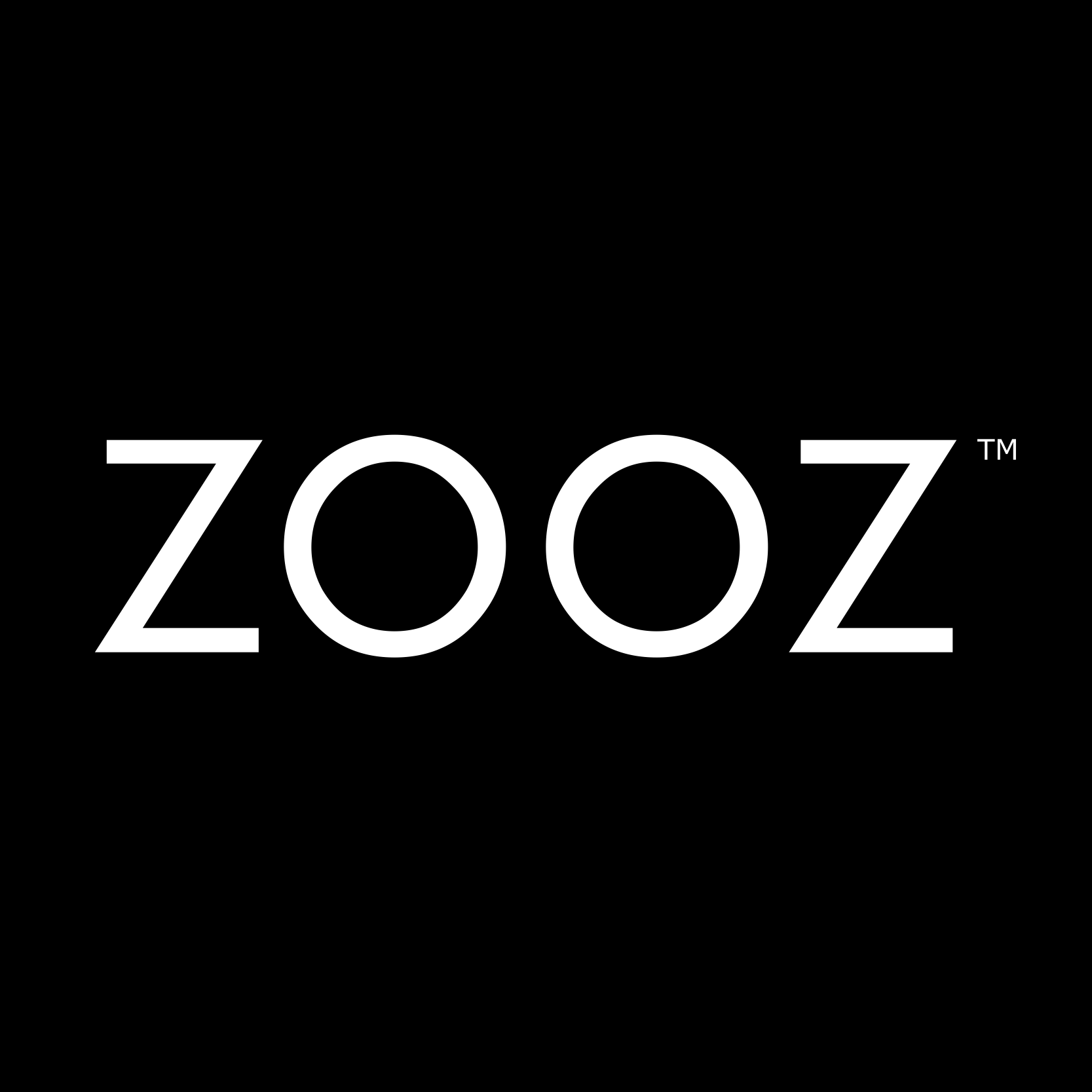Headlines
- Home Assistant Voice Chapter 10
There’s been a tonne of improvements made to voice control with Home Assistant, including
New Features
- Ask a question!
Home Assistant can now ask you a question, and allow you to answer to take an action - Redesigned Area Card
Area card has now been completely redesigned with a look and feel similar to the Tile card. It integrates seamlessly into Sections thanks to its flexible layouts. You can choose between a compact version that shows only an icon and the area name, or a more detailed view featuring elements like your camera feed and buttons to toggle your lights or fans. - New Zwave Wizard
- Areas Dashboard Overview
This release introduces an all-new overview that leverages the redesigned Area card, making it easy to view and control your main devices by room with a single click. It also acts as a navigation hub, giving you quick access to detailed views of each area - Integration sub-entities
This allows you to add a sub entry to an existing integration entry. This means, for example, that your integration entry has your credentials, and all the sub entries use these credentials. In the sub entry, you can then configure what should be done with these credentials, such as fetching a specific calendar, adding 3 AI agents with different prompts using the same OpenAI account, or in the case of MQTT, configuring devices that are connected to your broker.
The following integrations now support sub entries as of this release: Anthropic, Google Generative AI, MQTT, Ollama, OpenAI Conversation, and Telegram Bot. - Integration Page Overhaul
The integration page got a big overhaul! It now has support for sub entries, allowing you to easily add a sub entry to an integration entry and see which devices and services belong to which sub entry.
It now also shows the devices and services that are provided by that configuration entry. - Shopping Lists now have complete intent functions, allowing you to mark off items from your shopping list using voice
- Devices and Entities
Home Assistant will restore customisations you made to devices and entities that were previously deleted. - Full Screen code editor
Whether you’re editing automations, scripts, templates, or any other YAML configuration, you can now expand the code editor to take up your entire screen. This is especially helpful when working with longer configurations or when you need more space to see your code clearly. - Wind Direction
Wind direction sensors added range icons for thewind_directionsensor device class. Different icons are now shown depending on the state of wind direction sensors - Reolink
New features have been added! include IR brightness control, baby cry sensitivity adjustment, privacy mask switches, and full support for both PoE and WiFi floodlights - Ollama
A new config option allowing you to config the “think” parameter - Google Generative AI
Now defaults to the newer, faster Gemini 2.5 Flash model. - Samsung
For Samsung Refrigerators, there is now sensors for water filter replacement and usage, and control for ice - Amazon Echo Devices
Now have more sensors! - Matter
Dishwasher alarm support, and battery storage capabilities
New Integrations
- Altruist
Connect to your Altruist account to monitor your charitable giving and impact. - Playstation Network
Integrate with the PlayStation Network to track your currently playing games and display game information on your dashboard. - Tilt Pi
Monitor your Tilt Pi hydrometer for brewing temperature and specific gravity measurements during your brewing process. - VegeHub
Connect to your VegeHub system to monitor and control your hydroponic garden and growing conditions.
Breaking Changes
- ZwaveJS Version Bump
- Google Calendar
The previously deprecated Google Calendaradd_eventaction has been removed and replaced by thecreate_evententity-based action. - Miele
The internal representation of states for hob plates has changed. This is a breaking change when these states are used in automations or templates. - Plex Media Server
The previously deprecatedplex.scan_for_clientsaction has been removed in favor of the “Scan Clients”buttonentity. If you use this action in your automations or scripts, you will need to update them to use the new entity instead.
Links
00:01:08 Home Assistant Voice Chapter 10
00:04:25 Community Feedback
00:05:56 Smoke Detector Options
00:11:21 Home Assistant 2025.7 Updates
00:21:29 Integration Subentities
00:25:35 UI Improvements and Features
00:29:01 Home Assistant Configuration
00:30:20 AI and OpenAI Discussions
00:32:08 API Integrations and Experiments
00:34:08 Samsung and Smart Home Integrations
00:38:24 New Integrations and Features
00:41:03 Breaking Changes
00:42:03 Plex Media Server Discussion
00:46:33 Conclusion and Upcoming Episodes