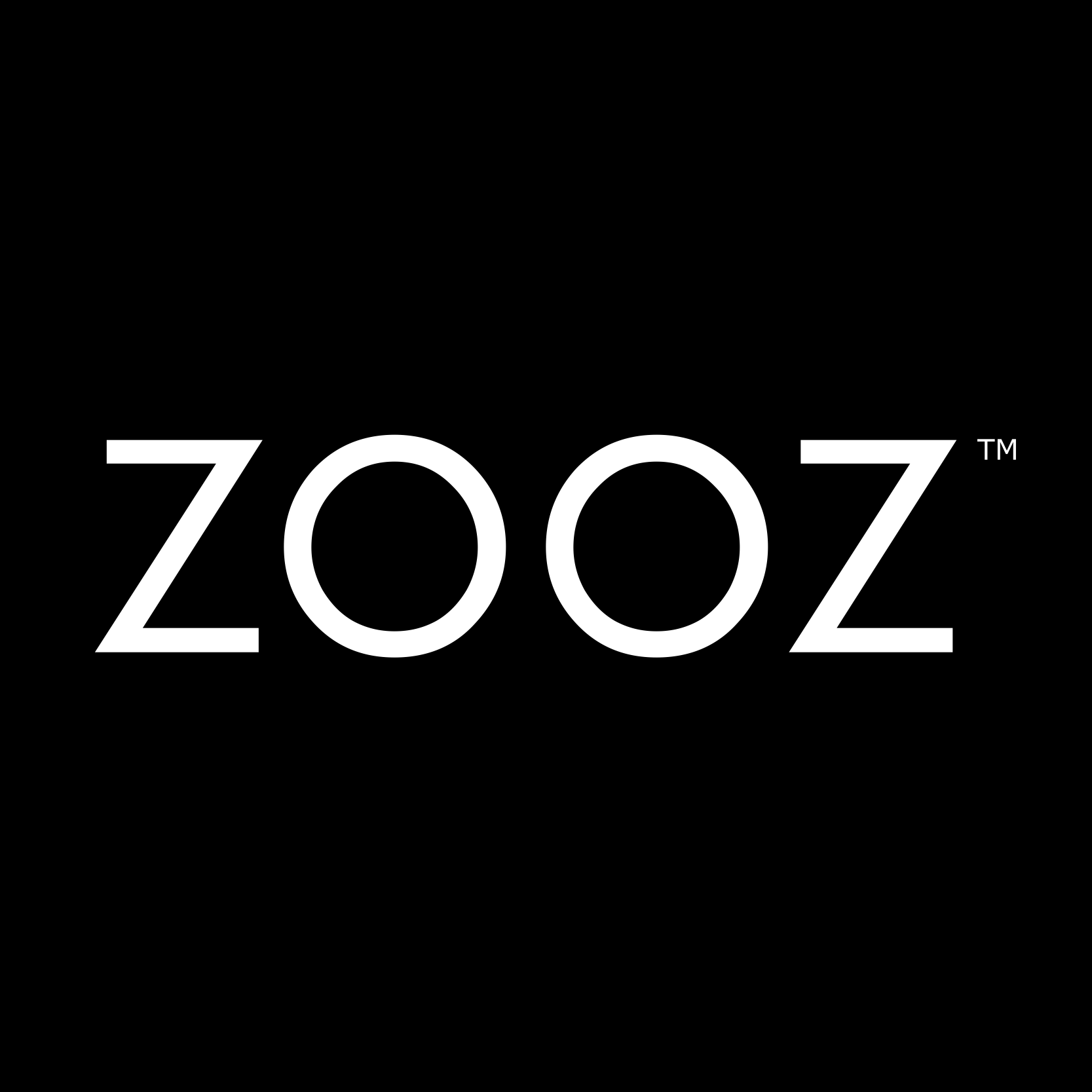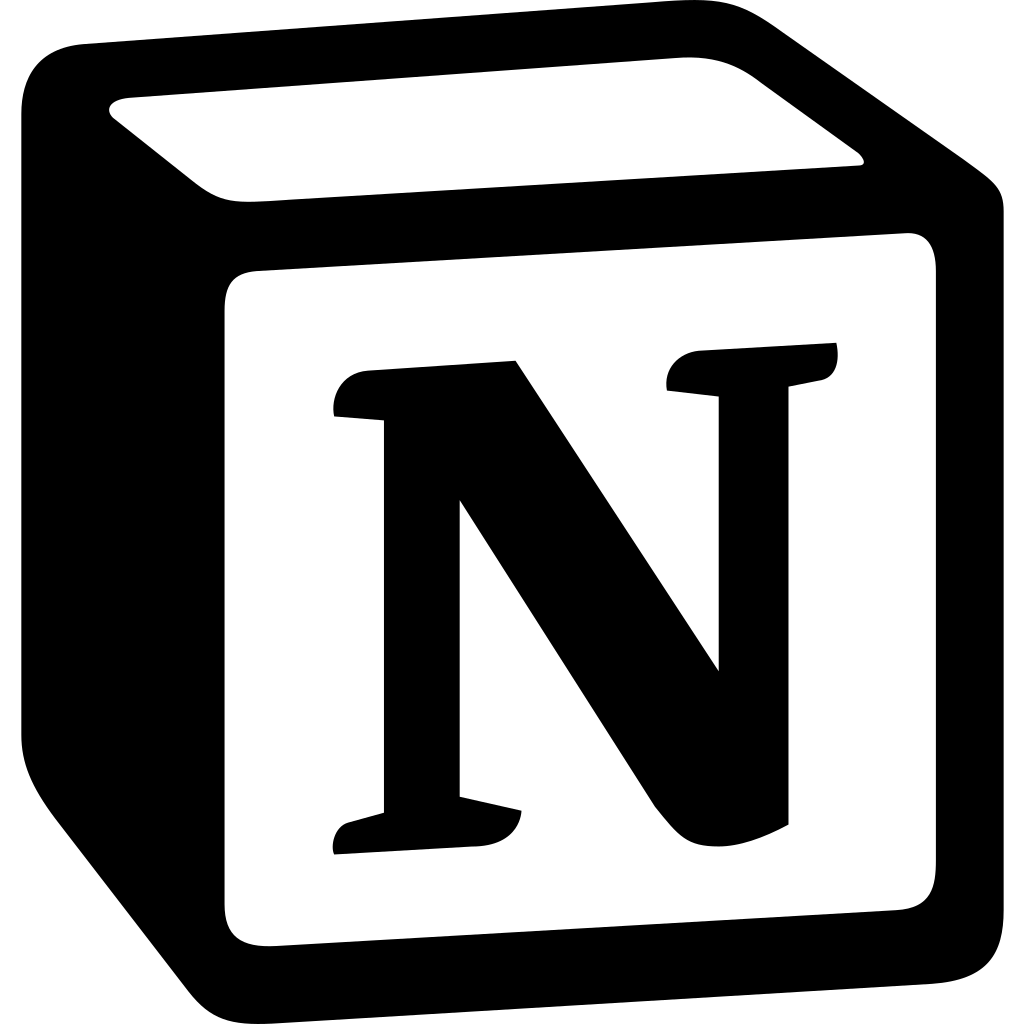Headlines
- State of the Open Home
The state of the open home date is set for April 12, 11:00 am Pacific, 02:00 pm Eastern, and will be live-streamed on the Open Home Foundation YouTube channel. - Home Assistant is now matter certified
- Open Home Foundation gets 10th place in Fast Company’s “Most Innovative Companies” for 2025
- MotionBlinds joins Works with Home Assistant
- Global Home Assistant Community Day
Saturday May 24th. Watch out for an event close to you! - Podcast Updates
We’ve got some exciting updates for the podcast starting this month!
Thanks to our Sponsors, and our Patreon members like Rob and Benny – we’re increasing the number of episodes in your feed. We’re launching two “mini-series” of creators – talking to some other creators in the smart home space about their journeys with Home Automation.
We’ll also be talking with some vendors starting with the another Works With Home Assistant member, Apollo Automation.
These episodes of course are in addition to our regular release episodes and guest interviews with other listeners and community members like yourself- which if you want to come and share your story with us you should email [email protected]
We wouldn’t be able to do this if it wasn’t for the support of you listening to the podcast, our Patreon members and our sponsors like Nabu Casa.
Speaking of we’re excited to have Zooz now helping us make these episodes possible - Switchbot Home Assistant Integration Updates
Switchbot Hub 3 will be added to Home Assistant, which should unlock 45 devices being compatible with Home Assistant
New Features
- Voice PE Continued Conversation
If the LLM asks a question back you can just keep talking - Customise the bell for notifications
- LLMs don’t send the whole house state
Not necessary, makes things faster especially for local LLMs - OpenAI
Now has we search option available, so you can ask what the weather is - New UI to help setup voice assistants
Gives you more context when choosing the system to process your voice. - New Areas Dashboard
Instantly populates a dashboard based on Areas. For each area the devices are listed, with lights on top, temperature sensors in the headers.
You can choose to hide areas and devices from this dashboard, so if you have test/dummy/empty areas they are hidden - New Backup Sensors
Last successful backup
Next successful backup
Are we currently backing up - UI Breadcrumbs
In the more info panel there’s now a breadcrumb link to the device, above the entity name. May include the area and device where available. - Clock card!
No longer need to do template to put the time on the dashboard. No dates, no colours, just a clock for now. - Restoring backups during onboarding
If you are a Nabu Casa subscriber, when setting up a new Home Assistant instance, you can now restore from Nabu Casa Cloud.
Bringing the iPhone restore experience to Home Assistant. - SmartThings
Many updates
Can now update firmware of devices connected to SmartThings - Home Connect
Gets some love. Bosch and Siemens use this integration - Roborock
Now supports dryer controls - Reolink
Smart AI sensors now supported, along with a day/night sensors - Habiticia
There’s a whole bunch of new actions to help you manage your habits, rewards and dailies. - OneDrive
There’s now a new action allowing you to upload files directly to OneDrive. - Home Assistant Yellow and ZBT-1 (formerly SkyConnect) can now be updated from Home Assistant
- Blueprints
If you create blueprints, the device select can now filter by model ID - HomeKit
TVs can now be turned on/off - Google Assistant
Lawn mowers now supported - Card Actions
Hold and double tap can now be set from the UI - Templates
Lights and switches now support the new YAML syntax.
New functions/filters have also been added to make your life easier, including a new shuffle option! - Energy Management
Device Hierarchy for energy management allows you to show a breakdown where you may have two energy sensors contributing to usage.
New Integrations
- Pterdecactyl
Monitor your game servers - Remote Calendar
You can now import remote iCal URLs into Home Assistant
Breaking Changes
- Automation and Script Variable Scopes
Thevariablesaction is no longer restricted to local scopes, it can now update the value of a variable also in outer scopes. If the variable was not previously defined, it will be created in the top-level (script run) scope. - Hue
The effectNonefor hue lights has been changed tooff. - Persistent Notifications
Persistent notifications withnotification_idconfig_entry_reconfigureare no longer created when an integration fail to authenticate. Automations triggering on such persistent notification will thus no longer work. - Reolink
The Reolink password is now limited to 31 characters. The latest versions of the Reolink app and desktop client also have this 31 password character limit. If you configured your Reolink password years ago, it is possible it is longer than 31 characters. In that case you will get a reauthentication flow asking you to change the password. Passwords longer than 31 characters can cause issues in the latests Reolink API.
Links Discussed
00:00:53 Big Release in Home Assistant
00:01:23 State of the Open Home
00:02:49 Home Assistant Matter Certification
00:04:30 Fast Company Innovation Ranking
00:06:45 Works with Home Assistant Program
00:07:22 Global Home Assistant Community Day
00:16:46 OpenAI and LLM Improvements
00:25:57 New Features in Home Assistant 2025.4
00:28:41 Introduction to Backup Restorations
00:29:48 SmartThings Updates
00:32:00 Home Connect Updates
00:32:25 Roborock and Reolink Updates
00:33:15 Habitatia and OneDrive Features
00:36:58 Energy Management Enhancements
00:38:46 New Integrations
00:43:59 Breaking Changes
00:43:59 Conclusion and Future Episodes